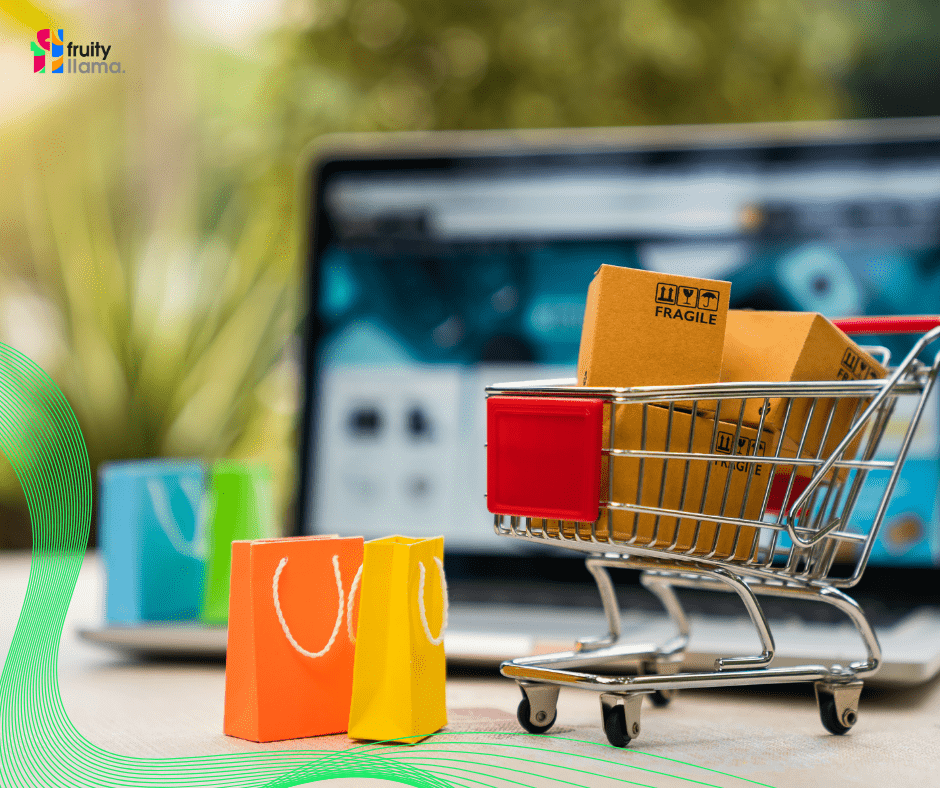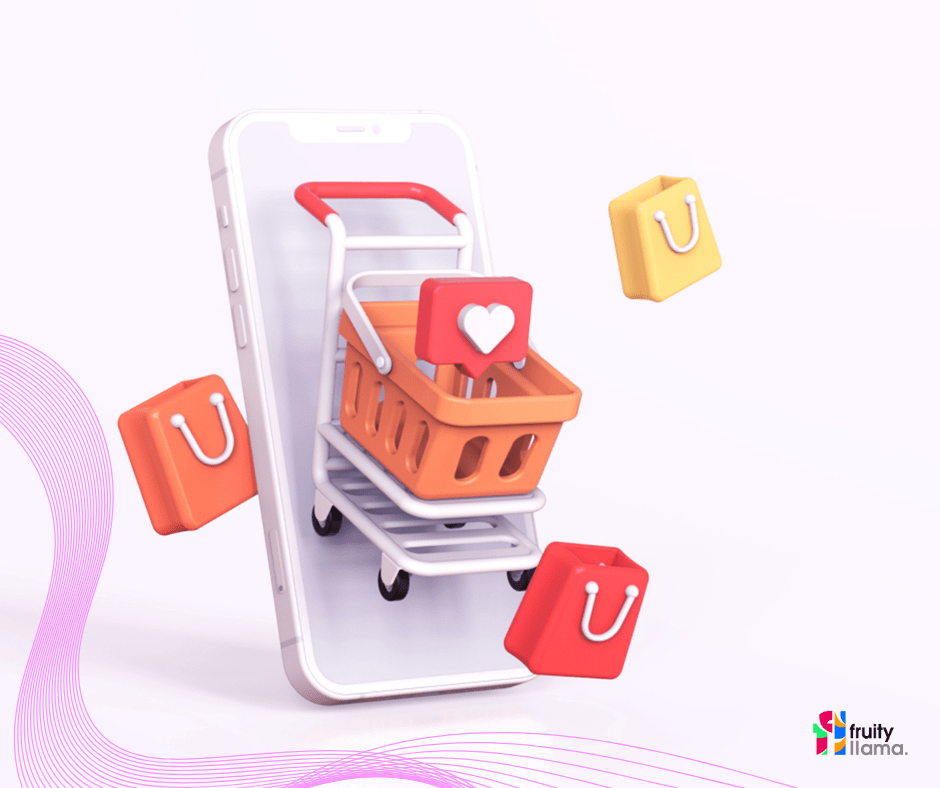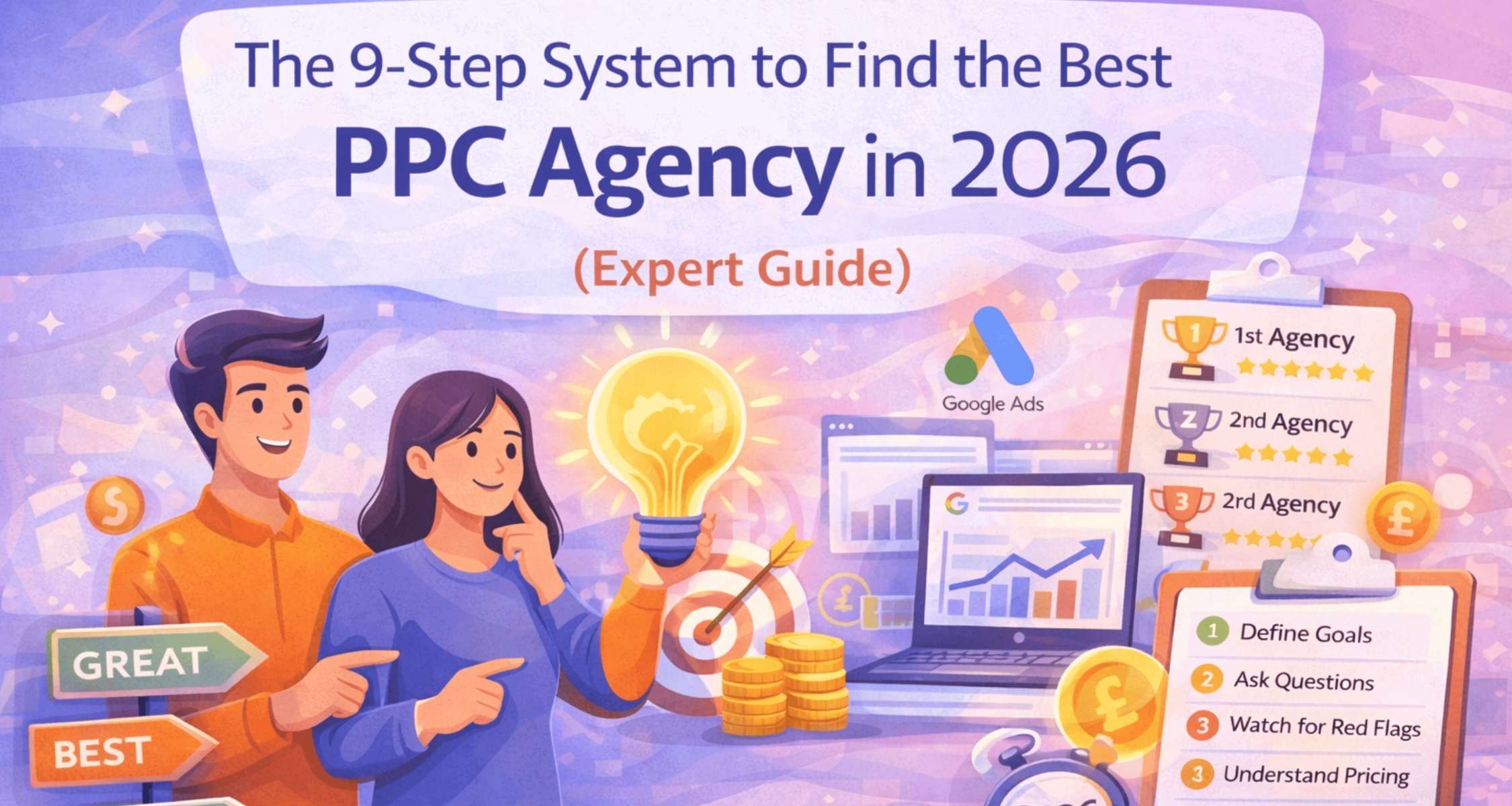Webflow vs WordPress Comparison: Which Is Best For Small Business?
Webflow is challenging WordPress as the go-to CMS for new businesses, being slightly easier to use out of the box. But how do the features compare?

What To Look For In Your Next CMS

When comparing website platforms, a good place to start is deciding exactly what features you should expect from a future-proof platform.
Every website platform has its own unique features, benefits and drawbacks. As a website owner, we want to use a website builder that’s secure, scalable, customisable and complete with marketing capabilities.
There are many basic website platforms offered by some of the big domain/hosting companies that simply aren’t up to scratch. Both WordPress and Webflow, however, have plenty to offer.

Here are some of the key areas to look for in your new platform.
- Usability: How easy is it to set up, design and edit your website? Ideally a website platform will have a clear UI and require little coding knowledge to implement the basics.
- Themes and templates: Ideally the website builder will include a range of templates or themes for different types of businesses/sites that will provide a quick and easy starting point.
- Design customisation: Some website builders will have limited customisation. You want to have the ability to easily edit as much of your site as possible, ideally every frontend element should be accessible for edits.
- Plugins and extensions: How many extra add-ons and tools are available for your chosen platform? WordPress has an extensive catalogue of plugins, for example.
- Support and community: Ideally your next CMS will have plenty of support, whether that’s online tutorials or direct customer support. Platforms with large communities will also allow you to review the methods, ideas and solutions that have been implemented by other users.
- SEO: How easy is it to add and customise the key SEO elements of your website? You want easy access to elements like the sitemap, robots file and the ability to quickly update page titles and meta descriptions.
- Cost: Does the website platform have a cost associated and how does this compare to the features it provides and other, similar platforms?
Webflow: Key Features & Benefits

Overview
Webflow is a modern ‘no-code’ website design platform that allows users to build, launch and market a website from scratch. Beyond a standard web builder, Webflow is more of a toolkit that allows you to build, manage and promote your website.
Think of it as a mix of standard website builders like Wix, combined with the advanced CMS features of WordPress and the ability to code website elements manually.
It’s this flexibility that has made Webflow a very popular choice for business owners. You can begin using Webflow’s pre-existing designs and structures but, as your business grows, you can scale up to a more customised design.
Features
- Drag and drop page builder
- Powerful customisation
- Responsive design
- Built-in security and backups
- Built-in SEO and marketing suite
- Complete flexibility with fonts and typography
- Code editor
- Export your code and upload to a different platform or static site if you prefer
- Ecommerce functionality
- SSL and ISO 27018
- Zapier Integrations
- Reusable CSS classes
- Global colour/display options for site-wide editing
Design
Webflow’s design capability is somewhere between a SaaS system like SquareSpace (but with massively developed customisation) and a build from scratch platform like WordPress.

Webflow allows you to take full control of your website’s code and CSS to create a completely custom design using an easy on-page editor. Once you’re happy with your website, you can publish and host your site via Webflow or download your code and publish your design elsewhere.
The page builder uses a simple drag and drop system that makes it easy to add, edit and move elements from videos and images to sliders and backgrounds. Webflow’s design options are built with responsive design best practices and allow for quick previews across different device sizes.
As previously mentioned, a key feature of Webflow is complete freedom of your typography, colours and branding. You can use any font you’d like and customise everything from line-height to tracking.
Content Management
One of the key benefits of WordPress is its easy to use content management options. Webflow uses a similar CMS structure that works for both developers and writers or editors that need a simple solution to upload content.
This generally works by creating a content template that will be used for your articles olr blog posts. You can create your ideal structure within a content template and this can then be applied to any new content that’s created for the site.
Confusing backend dashboards are no longer required, use Webflow to easily design and build your content directly on a frontend page. This makes it so much easier to see how your audience will view any new content allowing you to implement any edits needed to improve the user experience.
Ecommerce

Where WordPress requires an external add-on such as WooCommerce for ecommerce functionality, Webflow has everything built-in.
Better yet, you can customise every aspect of your ecommerce process including product pages and checkouts.
Many website builders will have very restrictive editing options for checkout pages but with Webflow, you can match your checkout process to the rest of your site for a seamless ecommerce experience.
All the standard payment options are included (Stripe, Apple Pay, PayPal etc.) and you can define shipping options based on the location or region of a user.
Orders are pulled through to an ecommerce dashboard that keeps track of all your sales and some key analytics.
You can even customise any sales emails sent to users to confirm a purchase. Add your custom branding and perfect your sales process to provide new customers the best possible sales journey.
Benefits
The key advantage of Webflow when compared to other SaaS website builders such as Wix is that Webflow provides full access to a website’s backend code. This makes your website much more customisable, the visual builder acts simply as a tool to generate your site's HTML, CSS, and JavaScript.
You won’t find a more flexible website builder that doesn’t require code. You can create completely unique experiences that are beyond the capability of most similar SaaS platforms.
Built-in SEO and marketing tools allow you to promote your website and generate traffic. Accessing features like this will often require extra plugins and add-ons when using other website platforms.
A drag and drop page builder allows you to make visual changes. WordPress requires an additional (usually premium) plugin to activate this feature.
Easily add editors and collaborators to your website. The platform makes it simple to add external users and non-designers such as content writers will have little issue getting to know the CMS.
Built-in hosting allows you to instantly publish your new website with no hassle and no need to set up a server elsewhere (although this is possible if you prefer that approach).
Key Differences Between WordPress & Webflow

- Webflow provides complete design freedom, whereas most WordPress users will use a restricted template to design their site or require extra coding for customisation
- WordPress benefits from an extensive range of plugins that add functionality to your site, although this can lead to code becoming cluttered and difficult to process
- Webflow allows you to make on-page edits in real time whereas WordPress uses a backend dashboard for edits, or you can install a theme/page builder that allows for on-page edits
- Webflow requires a monthly cost, whereas WordPress is free although you may want to pay for a premium theme and plugins
- As WordPress is the CMS of choice for the majority of sites on the web, it's easy to find online learning resources.
- Webflow's visual editor is very powerful, which is why designers love it
Deciding which platform to use can be a tricky decision as you can’t truly be sure that a website builder is right for you until you’ve tried it. Also, you want to avoid the stress of migrating an existing website to a new platform if you’re not happy with your decision.
A good way to summarise the two platforms is that Webflow is a complete, out of the box solution that will handle a lot of website management and maintenance for you. WordPress, however, is more of a core foundation that you customise by adding the specific plugins and functionality you require.
Below we will compare Webflow and WordPress in some key categories for website platforms.
Webflow vs WordPress: Usability

Let’s be honest, most small businesses or users just getting started with a new website won’t have any prior coding or design knowledge. With that in mind, we can compare these two platforms on their overall usability and ease of use.
We can’t forget that WordPress is used by over 40% of websites across the web which is a pretty incredible statistic. People are using WordPress for a reason, a platform that’s super hard to use just wouldn’t reach those numbers.
New users, however, will experience a steep learning curve with WordPress. WP uses terminology and structures that are unique to this system such as the difference between posts and pages, categories, tags, plugins, themes and more.
In fact, most custom WordPress sites these days are managed by designers, developers or agencies that have extensive knowledge and coding knowledge to get the best out of the platform.
The default WordPress editor isn’t the best and the vast majority of sites will use a premium theme or page builder to develop their design. This creates another new piece of software to learn.
Webflow has a slightly more simplified backend dashboard to manage your website. This comes with the added benefit of a visual interface that allows you to create content and design pages with a live preview.

You can point and click on any element to change its properties. You can easily add new elements to a page via the left panel options. This is very similar functionality to most premium WordPress page builders.
The great thing about Webflow is that it is made for designers and developers. This is compared to WordPress which was originally designed purely as a blogging platform but has been developed into a more scalable solution.
This does mean that content-first websites may miss features such as post types, categories, tags and comments. These may come to Webflow in the future, but for now it’s not focused on content-only sites.
Webflow vs WordPress: Design, Themes, Templates

Both platforms are incredibly capable in this category. Within WordPress, you start with a ready-made template that’s either free or premium and then use the customisation options to add your branding and develop a unique website.
You can also start from scratch and build from the ground up, but that’s for experienced developers only.
A big advantage here is the huge array of custom themes that have been developed for WordPress. There are whole marketplaces dedicated purely to premium WordPress themes and whatever your industry, there’s almost certainly a theme for you.
WordPress tries to keep design options separate from individual pages and content. This is mainly to keep your design consistent but you can make page-level edits where required.
Page builder plugins are useful to create unique landing pages or templates to be reused across the site. These often come with professionally designed landing pages that you can upload to your website and customise with your branding.
Webflow comes with different templates out of the box that you can upload to your website and tweak as required. It’s essentially the same process as WordPress but without the need for external themes and extensions.

While the range of templates and themes is smaller, editing these templates is often much easier. These themes have been developed by Webflow and built using general elements and layouts that you could apply to any business or industry.
Being a visual design tool, Webflow allows you to change any element on any page of your website. This is compared to WordPress themes that often contain elements that cannot be edited to the same extent.
Webflow vs WordPress: Ecommerce
You can enable ecommerce functionality within WordPress by installing WooCommerce, the most popular ecommerce platform in the world.

WooCommerce is an extension within WordPress that allows you to add products, categories, checkouts and all the ecommerce features a business needs. There are plenty of WooCommerce themes that allow users to build from an existing template.
WooCommerce comes complete with all the usual payment methods and there is little difference here compared to Webflow.
If you’re new to WordPress, however, you will also need to learn the specifics of WooCommerce, how this works alongside WordPress and it can quickly become overwhelming if this is your first WP experience.
Webflow offers built-in ecommerce functionality, just make sure you select one of the ecommerce-focused pricing options (or you can easily upgrade). The number of products you can sell depends on your plan.
Depending on your plan, Webflow will also charge a fee per transaction (usually 2%) which is something to consider for enterprise-level ecommerce sites.
The key benefit here is the ability to quickly add products to your existing Webflow site. You have the same flexible editing options and you can design unique product/commercial pages that will allow you to maximise conversions.
Webflow vs WordPress: SEO

WordPress does come with some built-in SEO features to help optimise your website. These features, however, are very limited and you’ll need an external SEO plugin (such as Yoast SEO) to fully optimise your site.
With the addition of a plugin, you can set nofollow/noindex rules, edit page titles & meta descriptions, access your sitemap and implement redirects.
Webflow comes with most of these features built-in which is very useful. Particularly useful is the ability to add 301 redirects directly within the settings. Another feature is the ability to edit your open graph settings which controls how your content appears when shared on social media.
You’ll also find the standard features for sitemaps, robots.txt rules and more.
Both tools handle SEO as you’d expect and you can edit the key SEO elements of your website using both platforms.
Webflow vs WordPress: Plugins
The real benefit of WordPress comes with its extensive library of plugins. Simply install these extensions to add new features to your website.
If you run into a problem while building your WordPress website, there’s probably a plugin to fix it. This could be for adding redirects, social share icons, contact forms or just about any website feature you can think of.
Webflow does offer a number of integrations with third party services. It will also cover the features of many of the most popular Wordpress plugins out of the box. Despite this, there are undoubtedly more options for WordPress sites and this is something we expect Webflow to build on in future.
Webflow vs WordPress: Costs
WordPress is free software that anyone can download. You will, however, need to pay for your domain, hosting, custom themes, plugins and any additions to your site.
With WordPress, you’re paying for what you need but the costs can quickly add up as you add new features to your site.
Webflow, on the other hand, is a paid tool but comes complete with plenty of built-in features. Webflow pricing can be a little complex as there are lots of different options, but this does help you to avoid overpaying for features you don’t need.
Use a site plan to connect a custom domain, build your website, invite team members and add ecommerce functionality.

Account plans are for users that require multiple websites and projects. This is often best suited to agencies or enterprise businesses with multiple properties.

FAQs
Can you trial Webflow before purchasing?
Yes! Webflow is available for a free trial which allows you to use a limited version of the product to test the service. You can also publish your website for free on a Webflow subdomain to get an idea of how your website will look on the platform.
Does Webflow provide customer support?
Webflow offers a fast email support service if you have an active subscription. There is also community support available online for general questions and support.
Webflow vs WordPress: Which is best for SEO?
Webflow delivers clean code which is easier for search engines like Google to process, compared to often complex code used by WordPress sites. Webflow offers fewer third-party SEO integrations compared to WordPress however it does provide a lot of these custom features straight out of the box.
Webflow vs WordPress: Which is best for small business?
Webflow offers a simple solution for small businesses to get online without any coding knowledge. It provides everything you need to build a website in a single package. WordPress certainly requires more skill and knowledge to get started, but it may be a better solution for enterprise-level businesses.
Webflow vs WordPress: Which is best for blogging?
Webflow is a business-first web design platform whereas WordPress was originally built purely as a blogging platform. This means WordPress still includes many of its content-first options such as posts, categories and tags that no other website platform can match. If you’re building a website purely for blogging or publishing content, WordPress is likely the better option.
Summary
Overall, both WordPress and Webflow are very strong website platforms with plenty of features to get your website up and running. You could create a very high-performing site using either platform and both are packed full of useful features.
With most of these decisions, it comes down to personal preference. It does seem that Webflow is the better choice for users that have limited design/coding knowledge thanks to its powerful built-in tools and simple drag and drop editor.
WordPress may be slightly more complex but it does allow you to essentially build your own website package using themes, plugins, external hosting and more. This does come with a steeper learning curve.
If you’re looking to get online and build your dream website, talk to one of our experts to find out which platform we would recommend for your next project.